Body
Issue/Question
How do I find my courses?
How do I navigate around D2L?
Environment
Resolution
After you login to D2L, your homepage will look like this:
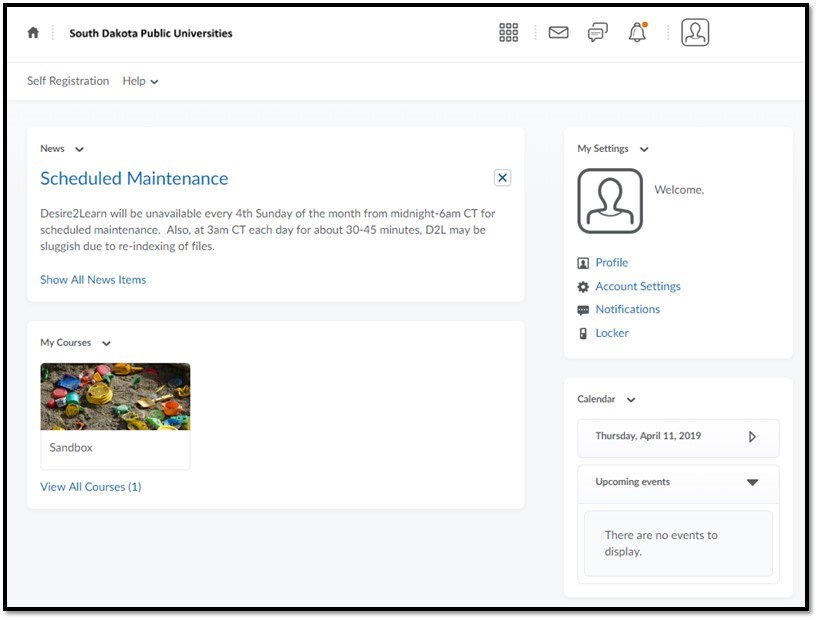
Click on the arrow next to My Courses to see a list of your courses. If you do not see your class listed under My Courses before the first day of class, do not worry. Per SDBOR policy, instructors can optionally allow access to a course up to 30 days prior to the official start date of the course, as reflected in Registration Self Service. This access period is designed to allow students to log into the course and orient themselves to its structure, and to resolve access, procedural, or technical issues prior to the start of the semester. Students are NOT required to access any course prior to the start of the semester. This access period is merely provided as a convenience.
If you do not have access to a course on the start date of the course, first contact the instructor of the course, not the campus help desk.
To access a D2L course, click on the course under My Courses:
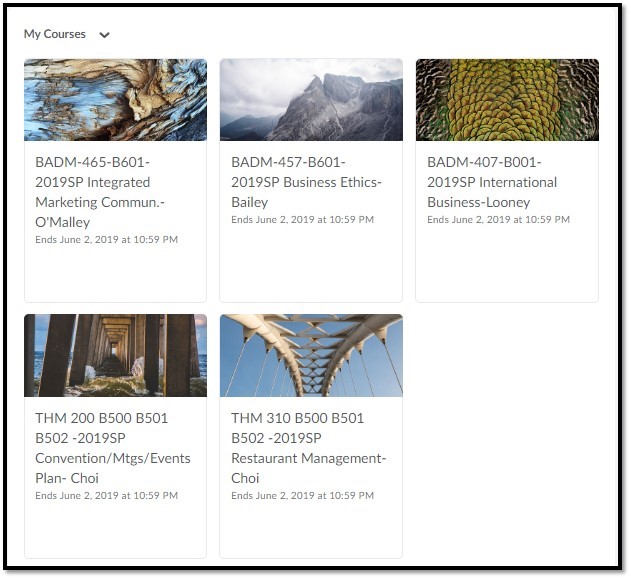
Click on syllabus to see a list of required college textbooks/materials, the attendance and grading policies, and assignment due dates. If your class is held in a classroom, your professor may give you a copy of the syllabus on the first day of class.
Access to the course assignments will be permitted only after the term begins. Assignments may begin immediately and may be due within a day or two, so it is important to start as soon as the term begins.
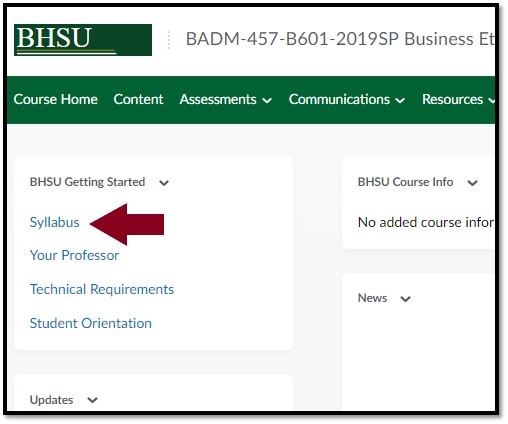
Please submit a ticket if you need further assistance