Body
Issue/Question
How do I complete my registration terms and conditions?
Environment
Cause
In order to complete your registration, you must first accept the registration terms and conditions.
Resolution
1. Open your web browser (Microsoft Edge, Google Chrome, Safari, FireFox, etc.) and go to https://www.bhsu.edu/snap
2. Log in using your BHSU credentials
3. Once you have logged into MyBHSU/SNAP, click on the “Registration Terms and Conditions” link
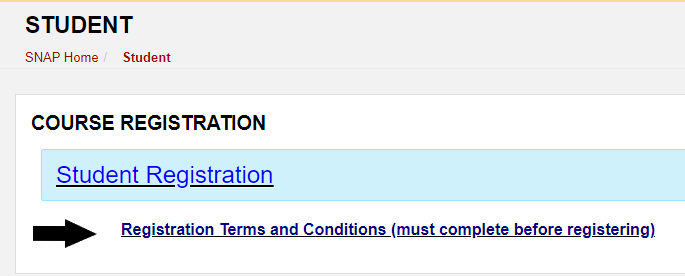
4. Click "Continue" on the Action Item Processing pop-up box
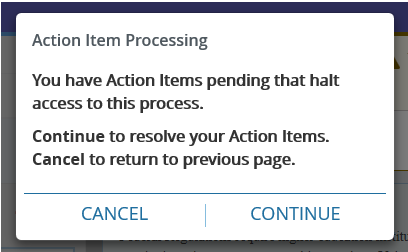
5. Click "View Action Item(s)" in the upper right corner
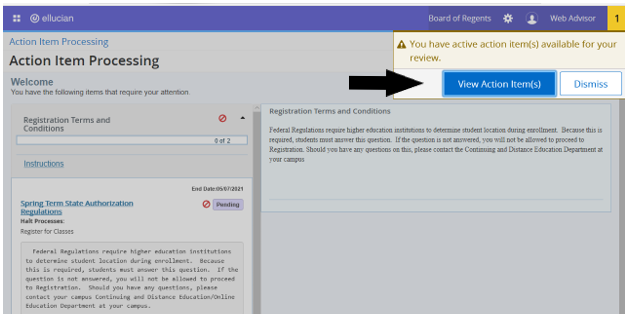
6. You will see several pending action items. Click on “Register for Classes” for each of the action items on the left
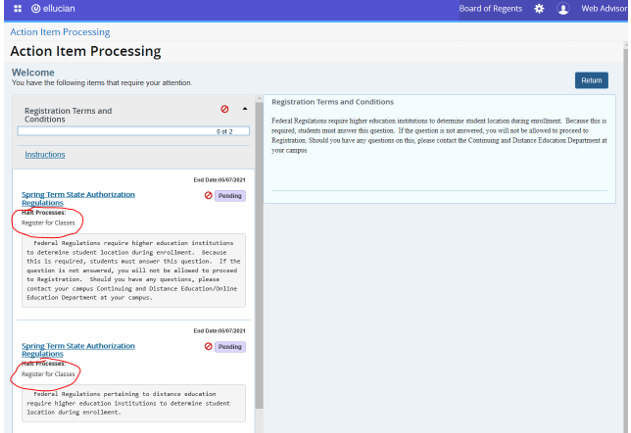
7. Answer the questions and click "Save" at the bottom of each question (right)
8. The final Action Item will be the Financial Terms and Conditions of your Registration agreement. Once you have read through the agreement, scroll to the bottom and select agree if you accept the terms. Then click "Save"
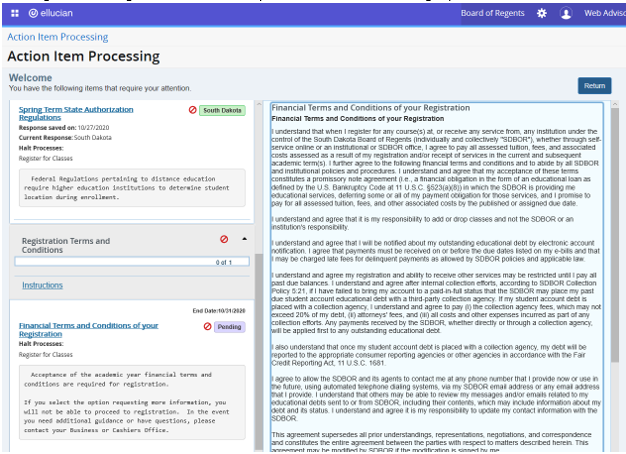
9. Once all items have been completed, click the “Return” button in the top right corner
Note: A box to Cancel or Continue may come up again. Click "Cancel." You will then be allowed into the Student Registration menu.
If you continue to have troubles with registration reach out to the Registrar's Office: Registrar Phone: 605.642.6092